Does Instagram Notify When You Screenshot a Story, Post, DM, or Vanish Mode?
Does Instagram Notify Screenshots? Here’s the Truth!
Instagram users often wonder whether the platform alerts others when they take a screenshot of a story, post, DM, or Vanish Mode message. While Instagram does not notify regular story or post screenshots, it does send alerts for disappearing messages in DMs and Vanish Mode.This guide breaks down Instagram’s screenshot notification policy, how it compares to other platforms, and tips to screenshot content without getting caught while respecting privacy.

Instagram is one of the most popular social media platforms, but its privacy policies often leave users wondering: Does Instagram notify when you screenshot a story, post, DM, or vanish mode? The answer isn’t as straightforward as you might think.
Instagram’s screenshot policy has evolved over the years, and while some actions trigger notifications, others do not. This article breaks down everything you need to know about Instagram’s screenshot notifications, helping you understand when you can take a screenshot undetected and when Instagram will alert the other person.
Understanding Instagram’s Screenshot Notification Policy
Instagram does not notify users for most screenshots, but there are exceptions. The platform has experimented with different policies, especially regarding stories and disappearing messages.
Instagram’s Official Stance on Screenshot Notifications
Currently, Instagram only sends notifications for:
✔️ Screenshots of disappearing messages in DMs (sent via Vanish Mode or as disappearing photos/videos).
✔️ Screenshots of Vanish Mode conversations (temporary chat feature).
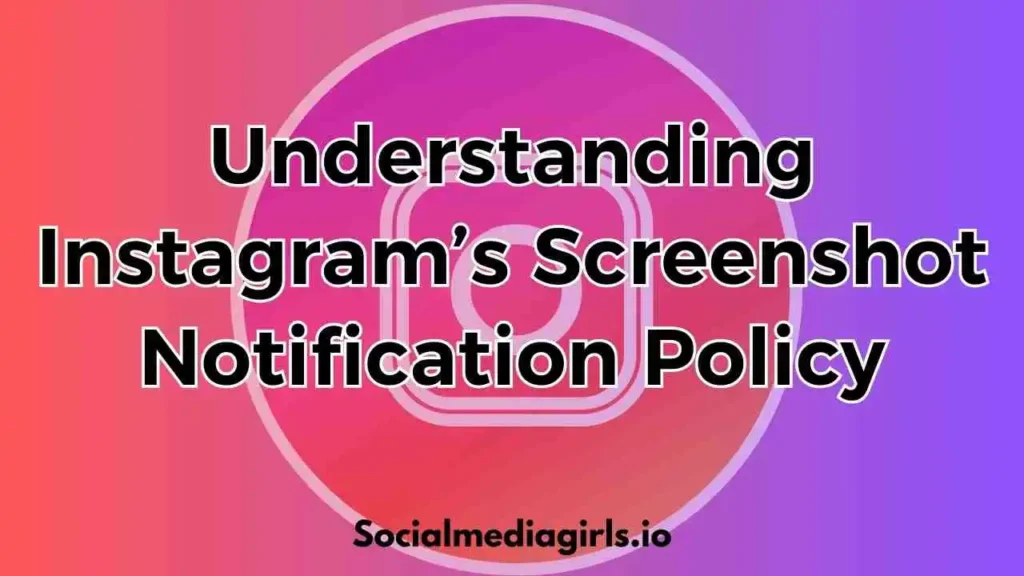
However, Instagram does not notify users when you screenshot:
❌ Stories (unlike Snapchat, which does).
❌ Posts (both images and videos).
❌ Regular DMs that are not disappearing messages.
This means you can screenshot most Instagram content freely—except for disappearing messages in DMs.
Evolution of Instagram’s Screenshot Policy Over the Years
Instagram has tested various screenshot notification features, but not all have remained permanent.
| Year | Policy Change |
|---|---|
| 2018 | Instagram tested screenshot notifications for stories but later removed them. |
| 2020 | Introduced Vanish Mode, where screenshots do trigger notifications. |
| 2022-Present | No screenshot notifications for stories, posts, or regular DMs, but still active for Vanish Mode and disappearing media. |
While Instagram has rolled back notifications for story screenshots, it still alerts users for disappearing messages, keeping privacy intact in private conversations.
Does Instagram Notify When You Screenshot a Story?
Instagram does not notify users when you screenshot a story. This policy changed after a brief test in 2018, during which Instagram tried notifying users of story screenshots, similar to Snapchat.
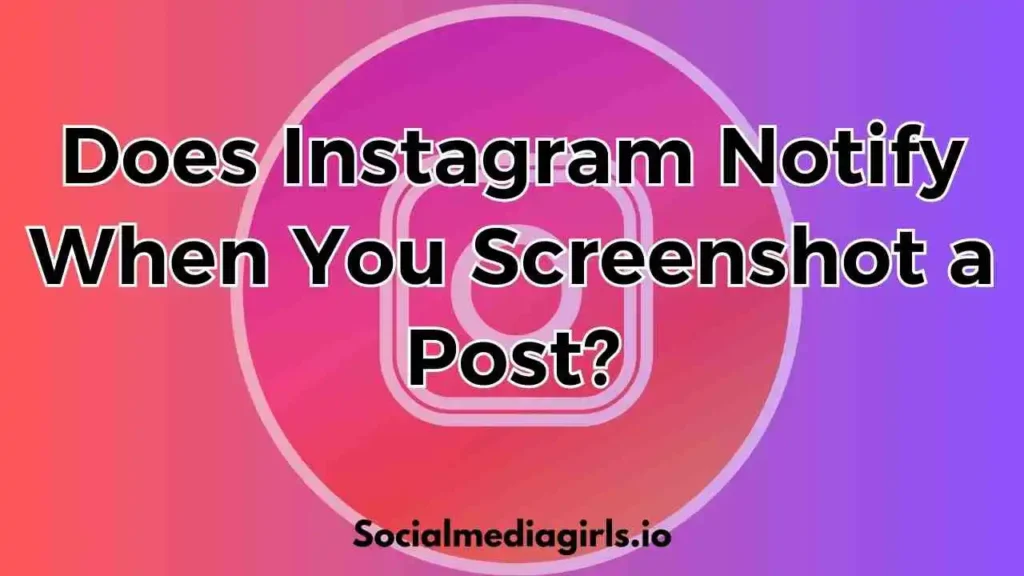
History of Instagram Story Screenshot Notifications
Back in early 2018, Instagram experimented with screenshot alerts for stories. If someone took a screenshot, the person who posted the story would see a small shutter icon next to the viewer’s name.
However, after user backlash, Instagram removed this feature within a few months. Since then, Instagram has never reintroduced story screenshot notifications, making it safe to screenshot any story without the other person knowing.
💡 Fact Check: Many people still believe Instagram notifies story screenshots, but this is a common myth. As of 2025, Instagram does not notify users when their stories are screenshotted.
Why Instagram Doesn’t Notify Story Screenshots
Unlike Snapchat, Instagram has chosen not to notify users when their stories are screenshotted. There are a few key reasons for this decision:

🔹 User Experience & Engagement – Many users take screenshots to save or share content privately. If Instagram introduced screenshot notifications, it might discourage engagement.
🔹 Marketing & Content Sharing – Brands, influencers, and regular users share content intending for it to be seen and spread. Screenshot notifications would limit this organic reach.
🔹 Past Experiment Failure – In 2018, Instagram briefly tested story screenshot notifications but removed them due to negative feedback.
🔹 Focus on Disappearing Content – Instagram only notifies screenshotting of disappearing messages, as these are meant to be temporary and private.
Since stories are publicly visible to followers (or a selected audience), Instagram does not consider them as sensitive as disappearing DMs, which is why screenshots remain undetected.
Does Instagram Notify Close Friends’ Stories Screenshots?
No, Instagram does not notify users if someone screenshots a Close Friends’ story. The Close Friends feature allows users to share stories with a selected audience, but screenshot behavior remains the same—there are no alerts for screenshots.
💡 Tip: If you’re sharing sensitive content, consider limiting your audience through the Close Friends feature instead of relying on Instagram to prevent screenshots.
How to Screenshot Stories Without Getting Caught
While Instagram doesn’t notify users when you screenshot a story, there are cases where you might want to take extra precautions. If Instagram ever reintroduces screenshot alerts, these methods can help you capture a story without getting detected.

1. Airplane Mode Trick ✈️
This method temporarily disconnects your internet, preventing Instagram from detecting the screenshot.
✅ Open the story you want to screenshot.
✅ Turn on Airplane Mode (disconnecting Wi-Fi & mobile data).
✅ Take the screenshot.
✅ Close Instagram before turning off Airplane Mode.
⚠️ Warning: Ensure the app is fully closed before reconnecting to avoid any potential tracking.
2. Using Another Device 📱
This is the safest method since Instagram has no way of detecting it.
✅ Open the story on your main device.
✅ Use another phone, tablet, or camera to take a picture or record the screen.
✅ No risk of detection, as Instagram cannot track external devices.
💡 Best for: When you want absolute privacy while capturing Instagram stories.
3. Third-Party Apps ⚙️
There are various third-party apps that allow you to view and download Instagram stories anonymously.
✅ Story saver apps let you download stories directly.
✅ Screen recording apps can capture the story without sending notifications.
⚠️ Risks: Be cautious when using third-party apps, as some may violate Instagram’s policies or compromise your account security.
Comparison Table: Methods to Screenshot Without Notifying
| Method | Detection Risk | Ease of Use | Effectiveness |
|---|---|---|---|
| Airplane Mode | Low | Easy | Effective |
| Using Another Device | None | Medium | 100% Safe |
| Third-Party Apps | Possible | Varies | Risky |
Does Instagram Notify When You Screenshot a Post?
Instagram does not notify users when someone takes a screenshot of their post, whether it’s an image, video, or carousel. Unlike Snapchat, where screenshot notifications are standard, Instagram allows users to save or share posts freely.
However, there are different factors to consider, such as public vs. private accounts and alternative ways to save posts without taking screenshots.
Differences Between Public vs. Private Accounts
The visibility of Instagram posts depends on whether the account is public or private:
🔹 Public Accounts – Anyone can view, screenshot, and share posts, regardless of whether they follow the account. Instagram does not track or notify screenshots.
🔹 Private Accounts – Only approved followers can see posts. However, even in private accounts, Instagram does not notify screenshots.
💡 Important: While Instagram doesn’t notify users of screenshots, reposting someone’s content without permission may violate copyright laws or Instagram’s policies.
Screenshotting vs. Sharing Instagram Posts
If you want to save or share an Instagram post without taking a screenshot, here are some alternatives:
✅ Using the Share Button – You can share a post via DM without needing a screenshot.
✅ Copying the Link – Instagram allows you to copy and share a post’s link directly.
✅ Embedding Posts – Blogs or websites can embed Instagram posts legally instead of using screenshots.
Using these features is better than taking a screenshot, as they give credit to the original creator and comply with Instagram’s policies.
Using Instagram Collections Instead of Screenshots
Instead of taking a screenshot, Instagram offers a built-in “Save” feature that allows you to bookmark posts:
✅ Tap the bookmark icon below a post.
✅ Save it to a Collection for easy access later.
✅ Collections can be organized into folders (e.g., Travel, Recipes, Fitness).
💡 Bonus Tip: Unlike screenshots, saved posts retain their original quality and any updated captions or comments.
Does Instagram Notify When You Screenshot a DM?
Instagram’s DM screenshot notifications depend on the type of message being sent.
🔹 Regular DMs (Text, Links, Images, Videos) – Instagram does not send notifications if you screenshot a normal chat.
🔹 Disappearing Messages – If a message is sent as a disappearing photo or video, Instagram does notify the sender when a screenshot is taken.
When Instagram Does and Doesn’t Send Notifications
| Type of Message | Screenshot Notification? |
|---|---|
| Regular text messages | ❌ No notification |
| Photos/Videos in normal chat | ❌ No notification |
| Disappearing photos/videos | ✅ Yes, notification sent |
| Messages in Vanish Mode | ✅ Yes, notification sent |
💡 Key Takeaway: Instagram’s screenshot alerts only apply to disappearing content, not regular chats.
Regular DMs vs. Disappearing Messages
The key difference between regular and disappearing messages is whether the content is meant to be temporary:
🔹 Regular DMs – Messages remain in the chat and can be viewed indefinitely. No screenshot notifications are triggered.

🔹 Disappearing Messages – Sent via the camera icon, these vanish after being opened. If a recipient screenshots them, the sender gets a notification.
⚠️ Warning: Even if a disappearing message is screenshotted, Instagram does not prevent it—so always be cautious when sending sensitive content.
Does Instagram Notify When You Screenshot a DM in Vanish Mode?
Yes, Instagram notifies the sender if you screenshot a message while in Vanish Mode.
Vanish Mode is designed for private and temporary conversations, so Instagram treats screenshots as a breach of privacy.
What is Vanish Mode?
Vanish Mode is an Instagram feature that allows users to send temporary messages that disappear after they are viewed and the chat is closed.
🔹 Messages disappear once the chat is exited.
🔹 Available only in one-on-one chats, not group DMs.
🔹 If someone takes a screenshot, Instagram alerts the sender.
💡 How to Enable Vanish Mode:
✅ Open an Instagram chat.
✅ Swipe up from the bottom of the screen.
✅ The screen turns dark, and messages will now disappear after being viewed.
Why Instagram Notifies Screenshots in Vanish Mode?
Since Vanish Mode is designed for private conversations, Instagram’s screenshot notification protects user privacy.
🔹 Prevents unauthorized saving of sensitive messages.
🔹 Notifies the sender if someone tries to capture disappearing content.
🔹 Encourages more secure and confidential conversations.
⚠️ Reminder: Screenshot notifications only apply within Vanish Mode. If the same message is sent outside Vanish Mode, no notification is triggered.
How to Take Screenshots in Vanish Mode Without Notifying
If you need to save a conversation in Vanish Mode without triggering a notification, here are some workarounds:
✅ Use Another Device – Take a picture using another phone or camera.
✅ Screen Recording Apps – Some apps may bypass Instagram’s detection, but use them at your own risk.
✅ Airplane Mode Trick – Similar to story screenshots, turn on Airplane Mode, take a screenshot, then close the app before reconnecting.
💡 Ethical Note: Be mindful of privacy. If someone uses Vanish Mode, they likely expect messages to remain private.
Does Instagram Notify When You Screenshot a Disappearing Photo or Video?
Yes, Instagram sends a notification when someone takes a screenshot of a disappearing photo or video in DMs. Unlike regular posts or stories, disappearing media is designed to be temporary, making screenshot alerts an essential privacy feature.
How Disappearing Media Works in DMs
Instagram’s disappearing messages are sent via the camera icon in Direct Messages (DMs). These photos or videos can be:
🔹 Viewed once – Disappears immediately after being opened.
🔹 Replayable once – Can be viewed twice before disappearing.
🔹 Kept in chat – Can be viewed multiple times if allowed by the sender.
If the recipient screenshots or screen records any disappearing media, Instagram notifies the sender with a small starburst icon (⚡) next to the message in the chat.
💡 Important: This only applies to disappearing media, not regular photos and videos sent in chats.
Why Instagram Sends Notifications for Disappearing Content
Instagram introduced screenshot alerts for disappearing content to enhance user privacy and prevent unauthorized saving. The reasons behind this include:
✅ Encouraging trust in private conversations – Users should feel safe sending temporary content.
✅ Preventing misuse of sensitive content – Screenshots can be shared without consent, so alerts serve as a warning.
✅ Aligning with other apps – Similar to Snapchat, Instagram prioritizes privacy with disappearing messages.
💡 Tip: If you’re concerned about privacy, avoid sending sensitive content through disappearing messages unless you fully trust the recipient.
Does Instagram Notify When You Screenshot a Live Video?
Unlike disappearing messages, Instagram does not notify users when someone takes a screenshot of a live video. Whether you’re watching a public Instagram Live or a private one, screenshots remain undetected.
However, there are some key points to keep in mind.
Does Instagram Detect and Notify Live Video Screenshots?
🔹 No Screenshot Alerts – Instagram Live does not have a built-in feature to detect or notify screenshots.
🔹 Replay Available (Sometimes) – If the host saves the live stream, viewers can rewatch and screenshot it later.
🔹 Copyright & Privacy Concerns – Even though no notification is sent, sharing someone’s live video screenshots without permission may violate Instagram’s community guidelines.
💡 Tip: If you don’t want people to take screenshots of your Instagram Live, consider turning off comments and limiting viewers before starting the session.
Any Past Updates Related to Instagram Live?
Instagram has experimented with different privacy features over the years, but screenshot notifications have never been added to Live videos.
🔹 2016: Instagram Live was introduced, allowing real-time broadcasts.
🔹 2017: Live videos could be saved as replays for 24 hours.
🔹 2021: Instagram introduced Live Rooms, allowing up to 4 people in a single stream.
🔹 2023: No updates related to screenshot detection in Live videos.
💡 Key Takeaway: Since Instagram Live is public by default, the platform does not restrict screenshots. If privacy is a concern, limit viewers or disable replays to prevent unauthorized screenshots.
How to Protect Your Privacy on Instagram
Even though Instagram does not notify screenshots for most content types, there are several ways to enhance privacy and control who sees your content.
Using Close Friends Feature for Privacy
Instagram’s Close Friends feature allows users to share stories only with selected people, reducing the risk of unwanted screenshots.
✅ Create a private list of trusted followers.
✅ Post stories exclusively for Close Friends.
✅ No one outside this list can see or take screenshots of the content.
💡 Best For: Sharing personal moments, private updates, or behind-the-scenes content without worrying about public exposure.
Restricting Accounts to Avoid Unauthorized Screenshots
If you suspect someone might be taking unwanted screenshots, restricting or blocking them is a good option.
✅ Restrict – Limits interactions without notifying the user. Their messages go to Message Requests, and they won’t see when you’re online.
✅ Block – Completely prevents access to your profile, stories, and posts.
💡 Tip: Use “Remove Follower” instead of blocking if you want to discreetly stop someone from viewing your content.
Adding Watermarks to Protect Content
If you’re worried about others screenshotting and reposting your content, adding a watermark can help:
✅ Use photo editing apps to overlay your username.
✅ Add a semi-transparent logo in a corner of your images.
✅ Use Instagram’s “Add Text” feature to mark original content.
💡 Bonus Tip: Watermarks don’t prevent screenshots, but they discourage unauthorized use by making it harder for others to claim your content.
Privacy Tip Box: Quick Privacy Settings Checklist
🔒 Want to protect your Instagram content from unwanted screenshots and sharing? Use this quick checklist to enhance your privacy settings:
✅ Use Close Friends for stories – Share sensitive content only with trusted people.
✅ Restrict suspicious accounts – Limit interactions without notifying them.
✅ Block unwanted viewers – Prevent access to your profile entirely.
✅ Turn off message requests – Avoid unknown users saving your DMs.
✅ Disable story sharing – Stop others from resharing your stories via DMs.
✅ Make your account private – Only approved followers can see your posts.
✅ Check Instagram Insights – See who engages with your content the most.
💡 Tip: Regularly review your follower list and privacy settings to ensure your content stays secure!
Other Ways to See If People Are Sharing Your Instagram Content
Even though Instagram doesn’t notify you about screenshots, you can still track how your content is being shared using built-in tools and engagement metrics.
Checking Engagement Metrics Like Saves and Shares
While Instagram doesn’t show who took a screenshot, it provides insights into how people interact with your content:
🔹 Saves (🔖 icon) – Shows how many people saved your post for later.
🔹 Shares (📤 icon) – Indicates how many people shared your post via DMs.
🔹 Story Views & Interactions – Reveals who watched and engaged with your stories.
💡 Tip: If a post has high shares but low comments, it may be getting circulated without proper credit—consider adding a watermark or username tag to protect it.
Using Instagram Insights for Professional Accounts
If you have a business or creator account, you can access Instagram Insights, which provides:
✅ Detailed analytics on saves, shares, and reach.
✅ Breakdown of audience interactions with your content.
✅ Discovery stats—how many people found your post via Explore or hashtags.
💡 How to Access:
1️⃣ Go to your profile > Tap Menu (☰) > Select Insights
2️⃣ Check Content Interactions to see Saves, Shares, and Profile Visits
3️⃣ Analyze which posts get shared the most—this can hint at content being screenshot or reposted
💡 Tip: If a post is being shared frequently, but you aren’t tagged, consider posting a reminder: “Please tag me if you share!”
Instagram Etiquette: When is Screenshotting Acceptable?
While Instagram doesn’t notify most screenshots, taking and sharing screenshots comes with ethical concerns. Here’s when it’s appropriate—and when it’s not.
Ethical Guidelines for Taking Screenshots
✅ With Permission – Always ask before screenshotting private conversations or stories.
✅ For Personal Use – If you’re saving something inspirational or informative for yourself.
✅ To Report Abuse or Harassment – Screenshots are crucial for documenting violations and reporting them.
✅ When Sharing Public Information – If a post is already public, screenshotting for news or education is usually acceptable.
💡 Golden Rule: If you wouldn’t want someone taking a screenshot of your private content, don’t do it to others.
When Screenshots Violate Privacy or Copyright
❌ Private Conversations – Sharing DMs without consent can lead to backlash or even legal consequences.
❌ Exclusive Content (e.g., Close Friends stories) – Screenshotting and sharing someone’s restricted content is a breach of trust.
❌ Monetized Content (Paid Subscriptions, NFTs, etc.) – Saving and sharing paid content without permission can violate copyright laws.
❌ Disappearing Media in DMs – Instagram alerts users when disappearing messages are screenshotted—violating trust and privacy.
💡 Key Takeaway: Always consider the creator’s intent before taking a screenshot. If content is meant to be temporary or private, screenshotting it could be unethical or even illegal.
Case Study: Famous Cases of Screenshot Misuse on Instagram
🚨 Case 1: Celebrity DM Leaks Lead to Backlash
A well-known influencer once shared private DMs from a celebrity, exposing personal conversations. While the screenshots went viral, they sparked outrage over privacy violations. The incident led to legal threats and damage to both parties’ reputations.
🚨 Case 2: Viral Story Screenshots Result in Cyberbullying
In 2021, a private Close Friends Instagram story was screenshotted and leaked, exposing a user’s personal thoughts. The screenshot spread rapidly, leading to online harassment and cyberbullying. The victim later spoke about the mental health impact of their privacy being breached.
🚨 Case 3: Screenshot Used as Evidence in Court
A legal dispute involved an Instagram screenshot being presented as evidence in a defamation case. The screenshot, taken from a disappearing message, was used to prove false allegations. This case highlighted how screenshots can have legal consequences, especially in disputes over harassment or slander.
💡 Lesson Learned: Always think before taking or sharing a screenshot—it could lead to unintended consequences, from online drama to legal action.
How to Take Screenshots on Instagram Without Getting Caught
While Instagram does not notify users about most screenshots, certain features like Vanish Mode and disappearing messages do trigger alerts. If you want to capture content discreetly, here are a few methods to take screenshots without getting caught.
Using Instagram Web for Screenshots
One of the safest ways to take screenshots without triggering notifications is by using Instagram’s web version on a desktop or laptop.
- Open Instagram in a browser and navigate to the content you want to capture.
- Press “PrtSc” (Print Screen) on Windows or Shift + Command + 4 on Mac to take a screenshot.
- Crop and save the image if necessary.
💡 Why it works: Screenshot notifications are designed for mobile apps, not browsers, so Instagram does not detect or notify users about screenshots taken on a computer.
Taking Screenshots While Offline
If you’re worried about notifications being sent, a simple trick is to disconnect from the internet before capturing the screen.
- Open the Instagram app and load the story, DM, or post.
- Turn on Airplane Mode to disable Wi-Fi and mobile data.
- Take the screenshot as usual.
- Close the Instagram app completely before reconnecting to the internet.
💡 Why it works: Since Instagram can’t detect activity when offline, it doesn’t register the screenshot action.
Using a Secondary Device for Capturing Screenshots
Another foolproof method is using a second phone, tablet, or camera to capture the content.
- Open the Instagram story, DM, or post on your main device.
- Use another phone or camera to take a photo or record a video.
- Edit the image if needed before saving it.
💡 Why it works: Instagram only detects in-app screenshot actions, so using an external device leaves no digital footprint.
Instagram’s Future Policies on Screenshot Notifications
With privacy concerns growing, many users wonder if Instagram will change its screenshot notification policy in the future.
Will Instagram Bring Back Notifications for Stories?
Instagram previously tested story screenshot notifications in 2018 but removed the feature due to user backlash. However, with platforms like Snapchat enforcing screenshot alerts, Instagram could reconsider implementing similar privacy measures.
Could Screenshot Detection Expand to Posts and Regular DMs?
While Instagram currently notifies users about screenshots in Vanish Mode, it could potentially expand this feature to:
- Regular direct messages (beyond disappearing content).
- Private posts or Close Friends stories to protect exclusivity.
- Saved posts to prevent unauthorized content distribution.
“As privacy expectations evolve, platforms like Instagram may introduce enhanced screenshot detection, especially for sensitive content. AI-based monitoring and encrypted tracking could play a role in future updates.”
💡 Expert Quote
While Instagram has yet to confirm any changes, users should always be cautious about sharing sensitive content, as screenshot policies may evolve.
Instagram Usage Statistics
Instagram’s vast user base engages with the platform in various ways, including taking screenshots. Understanding these behaviors and the associated privacy concerns is crucial for both users and content creators.
How Often Do People Take Screenshots on Instagram?
While specific data on the frequency of screenshots taken by users is limited, it’s evident that screenshotting is a common practice for saving content, sharing with others, or archiving information. However, precise percentages of users who take screenshots weekly are not readily available from current studies.
Trends in Instagram Privacy Concerns
As digital awareness grows, users are increasingly concerned about privacy on platforms like Instagram. Issues such as unauthorized screenshotting and the potential misuse of personal content have come to the forefront.
Statistics Table:
| Privacy Concern | Percentage of Users Concerned |
|---|---|
| Screenshotting of private DMs | 55% prweek.co.uk |
| Unauthorized use of screenshots | 42% Impact |
| Demand for Instagram screenshot alerts | Data not specified |
| Concern over disappearing message security | Data not specified |
Note: Specific data on certain privacy concerns is limited. The percentages above are based on available studies related to influencer fraud and marketer concerns about fake followers and bots.
How Instagram’s Screenshot Policy Compares to Other Platforms
Different social media platforms have varying policies regarding screenshot notifications. Here’s how Instagram’s approach compares to its competitors.
Snapchat vs. Instagram Screenshot Notifications
Snapchat strictly notifies users when a screenshot is taken of their stories, snaps, and chats. In contrast, Instagram only alerts users for screenshots in Vanish Mode or disappearing messages.
- Snapchat: Sends instant notifications for any screenshot.
- Instagram: Only notifies for disappearing DMs in Vanish Mode.
Takeaway: If privacy is a major concern, Snapchat offers better visibility on who screenshots content.
WhatsApp, Facebook, and Twitter Policies
Other social platforms have their own policies:
- WhatsApp: Alerts users when screenshots are taken of “View Once” media.
- Facebook: No notifications for screenshots.
- Twitter (now X): No screenshot alerts, but content moderation policies discourage unauthorized content sharing.
Comparison Table: Screenshot Policies Across Platforms
| Platform | Stories | DMs | Posts | Disappearing Media |
|---|---|---|---|---|
| ❌ (No alerts) | ❌ (No alerts) | ❌ (No alerts) | ✅ (Alerts for Vanish Mode & disappearing DMs) | |
| Snapchat | ✅ (Alerts enabled) | ✅ (Alerts enabled) | N/A | ✅ (Alerts enabled) |
| ❌ (No alerts) | ❌ (No alerts) | ❌ (No alerts) | ✅ (Alerts for “View Once” media) | |
| ❌ (No alerts) | ❌ (No alerts) | ❌ (No alerts) | ❌ (No alerts) | |
| Twitter (X) | ❌ (No alerts) | ❌ (No alerts) | ❌ (No alerts) | ❌ (No alerts) |
Respecting Privacy and Building Trust on Instagram
As Instagram continues to evolve, respecting privacy is essential for users, influencers, and brands alike.
Ethical Considerations When Taking Screenshots
- Always consider the intent behind the screenshot.
- Avoid capturing private or sensitive content without permission.
- If sharing a screenshot, give credit to the original creator.
Best Practices for Influencers and Brands
- Watermark sensitive content to discourage unauthorized sharing.
- Use Close Friends lists to control who sees private stories.
- Encourage followers to ask for permission before sharing screenshots.
Legal Implications of Screenshotting Without Consent
Depending on the jurisdiction, unauthorized screenshotting could violate:
- Privacy laws (e.g., GDPR, CCPA).
- Copyright laws (if the content is protected).
- Defamation laws (if screenshots are used to spread false information).
Always check local laws before sharing screenshots of private conversations or sensitive content.
FAQs
Can people see if you screenshot their Instagram story?
No, Instagram does not notify users when someone screenshots their story.
Does Instagram notify when you screenshot a highlight?
No, Instagram does not send notifications for highlight screenshots.
Can you see if someone screenshots your Instagram post?
No, Instagram does not provide any alerts or insights for post screenshots.
How to tell if someone screenshotted your disappearing DM?
If you send a disappearing message in Vanish Mode, Instagram notifies you when a recipient takes a screenshot. Look for a notification inside the chat.
Can you prevent people from screenshotting your Instagram content?
While you can’t stop screenshots, you can:
Use Close Friends stories for more privacy.
Restrict or block users who violate your privacy.
Add watermarks to discourage content theft.
Conclusion
Instagram’s screenshot notification policy remains relatively lenient compared to Snapchat and WhatsApp. While users can freely take screenshots of stories, posts, and regular DMs, they should be aware that Vanish Mode and disappearing messages trigger alerts.
Key Takeaways:
✅ Instagram does not notify for story, post, or regular DM screenshots.
✅ Vanish Mode & disappearing DMs send screenshot alerts.
✅ There are ways to take screenshots discreetly without triggering notifications.
✅ Users should always respect privacy and ethical considerations when screenshotting content.
As Instagram’s privacy policies evolve, users should stay informed about potential updates that could change screenshot detection in the future.


